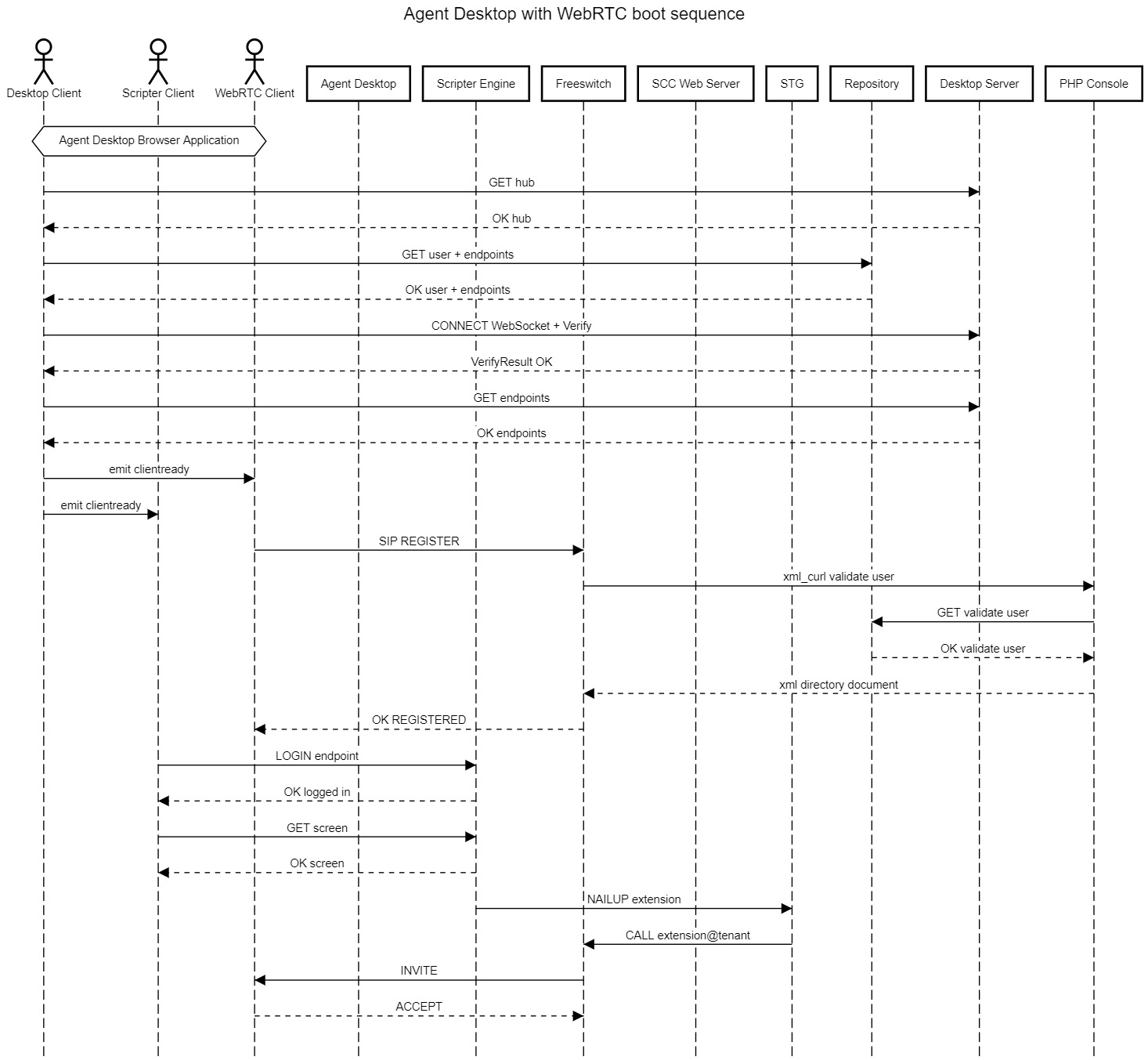Communication Flow
The communication flow between Softdial Webphone™ and the other components is shown in Fig. 1, and described below.
- An agent logs onto the Softdial Contact Center™ (SCC) web server, either
- in embedded mode - via the web login page and opens Agent Desktop (including Softdial Webphone™)
- in standalone mode - via the page as set up in Installation (e.g. http://<web server>/softdial/<tenant>/phone). See Logging In and Out
- The web server provides the Webphone with configuration details (via Softdial Repository™)
- The Webphone registers with FreeSWITCH™
- The agent logs onto a campaign
- Softdial Contact Center™ (SCC) sends a request to Softdial Telephony Gateway™ (STG)
- STG places a SIP call to FreeSWITCH™
- FreeSWITCH™ places the call to the Webphone (which auto-answers)
The above sequence is shown in more detail in Fig. 2 below: