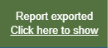Static Reports
A static report is a presentation of data in grid form, hosted in a widget, which can be saved and downloaded.
Static reports...
- do not auto-refresh
- can be frozen (i.e. saved) in a particular state in a central location and subsequently downloaded locally.
 To save and download a Static report
To save and download a Static reportWhen using a time range of Absolute, the start date must be specified.
To save a static report in a central location:
- From the Widget Settings menu, select Download Report. The Export Data dialogue is opened.
Fig. 1 - Export Data dialogue
- Select File Type(s): Either
- Excel - Microsoft Excel (XLSX) format
- CSV - comma separated values. Only available for reports of type Detail
- Select a Data format - select whether the format of the data in the saved report is
- Same as display - using the format options set in the Summaries Tab or Formulas Tab
- Unformatted - as a raw floating point number
- Click
A confirmation popup will appear:
To show your saved report in a list of all saved reports, click the link Click here to show. The Manage Exports window is displayed. To download your report locally, see Manage Exports.
- From the Widget Settings menu, select Download Report. The Export Data dialogue is opened.
Static reports are available in 2 types. For usage details, click the links below:
Along with real-time Table widgets, each offers particular features, best suited to particular purposes.
An example of each is shown below (Fig. 2).
Fig. 2 - Table, Summary & Detail widgets
The major differences between these types of widget are listed below:
| Available in... | |||
|---|---|---|---|
| Facility | Table | Summary | Detail |
| Report on |

|

|

|
| Save and download report |

|

|

|
| Set report end time in the past |

|

|

|
| Formula columns |

|

|

|
| Report on last 5 mins |

|

|

|
| Auto-refresh |

|

|

|
| Threshold alerts |

|

|

|
| Short column headers |

|

|

|
| Paging bar |

|

|

|
| Show/ hide columns |

|

|

|
| 'Total' summary row |

|

|

|
| Item summary rows |

|

|

|
| Choice of summary calculation |

|

|

|
| Multi-level summaries |

|

|

|
| Show 'count'/ '%' columns |

|

|

|
| Grouping by data item |

|

|

|
| Column value filters |

|

|

|